Grundlagen
Eine modular aufgebaute Software lebt davon, dass modulübergreifend benötigte Daten und Funktionen an einer zentralen Stelle bereitgestellt und gepflegt werden. Genau dies ist die Aufgabe von iQ-GRUNDLAGEN (iQ-GL), das unabhängig vom Umfang der Installation allen Systemnutzern zur Verfügung steht.
Workflow
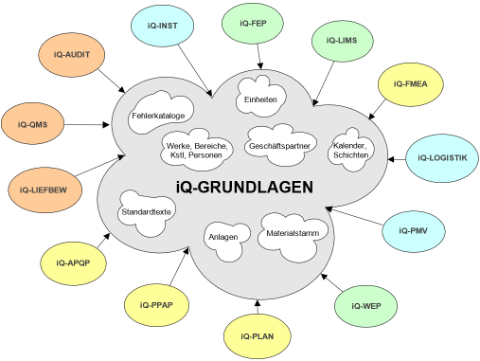 iQ-GRUNDLAGEN ist das zentrale Werkzeug zur Verwaltung Ihrer modulübergreifend wichtigen Stammdaten. Zweckmäßig aufgeteilt nach verschiedenen Kategorien bietet das Modul Zugriff auf eine Vielzahl von Tabellen, die von den anderen Modulen genutzt werden. Wenn Sie irgendwo in der Software auf einen neuen Stammdatensatz zugreifen müssen, legen Sie ihn einmal zentral an und können ihn dann an jeder anderen Stelle wiederverwenden.
iQ-GRUNDLAGEN ist das zentrale Werkzeug zur Verwaltung Ihrer modulübergreifend wichtigen Stammdaten. Zweckmäßig aufgeteilt nach verschiedenen Kategorien bietet das Modul Zugriff auf eine Vielzahl von Tabellen, die von den anderen Modulen genutzt werden. Wenn Sie irgendwo in der Software auf einen neuen Stammdatensatz zugreifen müssen, legen Sie ihn einmal zentral an und können ihn dann an jeder anderen Stelle wiederverwenden.
Damit Sie die für Sie wichtige(n) Tabelle(n) nicht lange suchen müssen, wurden die Tabellen auf eine Reihe von Registerkarten verteilt, die Ihnen einen schnellen Zugriff ermöglichen. Für Tabellen, die potentiell eine größere Anzahl von Datensätzen enthalten, gibt es zudem nicht nur Masken zur Erstellung/Bearbeitung, sondern auch zur Übersicht bzw. gezielten Suche, so dass Ihnen komfortable Möglichkeiten zur Verfügung stehen, um neue Sätze anzulegen oder vorhandene zu bearbeiten.
Wichtige Tabellen und Funktionen im Überblick
Materialstamm
Produktgruppen
- Produktgruppen lassen sich zuständige Personen für Einkauf, Verkauf und Qualität zuordnen.
- Zu jeder Produktgruppe können zutreffende Materialien (Produkte) angezeigt/hinzugefügt werden.
Materialien
- Klassifizierung über Suchbegriffe (einstufig) oder über ein Klassensystem (unbegrenzt)
- Zuordnung zu einer Produktgruppe möglich
- Führung von Änderungsständen
- Zuordnung beliebig vieler Geschäftspartner
- Kopierfunktion zur einfachen Variantenerstellung
- Führung einer Materialhistorie, in der alle Änderungen an dem Materialdatensatz festgehalten werden
- Unterstützung von Zeichnungen und Bildern
- Zuordnung von Prüfplänen und Prüfmitteln
- Möglichkeit des Imports aus Hostsystemen (zum Beispiel aus SAP)
- Direkter Zugriff auf Informationen aus Logistik, Lager, Fertigungsprüfung (sofern vorhanden)
- Anhängen von Dokumenten
Chargen
- Verwaltung der wichtigsten Informationen
- Zuordnung zu Klassen
- Übersicht über die zugehörigen Materialien
Stücklisten
- Beliebig tiefe Hierarchie aus Baugruppen und -teilen
- Definition von Stückzahlen zu allen Teilen
- Für jedes Bauteil Zugriff auf die Detaildaten und auf alle Informationen zum Material
- Grafische Bearbeitung der Stücklisten
Geschäftspartner
- Unterscheidung in Dienstleister, Kunde, Lieferant
- Unterstützung beliebig vieler Werksanschriften und Ansprechpartner inkl. aller wichtigen Informationen
Zeichnungen, Texte, Klassen, Strukturen
Zeichnungen
- Verwaltung von Zeichnungsmappen mit beliebig vielen Zeichnungen
- Unterstützung von etwa 20 Grafikformaten
Klassen
- Pflege von Klassen und Merkmalen mit der Möglichkeit der Angabe von Unterklassen
- Anzeige aller zu einer Klasse gehörenden Objekte über eine leistungsfähige Suchfunktion
Standardtexte
- Verwaltung beliebig langer Texte
- Anlegen von Übersetzungen (zum Beispiel für internationale Korrespondenz)
- Klassifizierung nach Suchbegriffen und Zuordnung zu Textgruppen sowie Anwendungen
- Unterstützung von Kopieren & Einfügen
Strukturen (Bäume)
- Anlegen von beliebig tiefen Hierarchien von verschiedensten Arten von Bezugselementen analog zu den Stücklisten
- Zum Beispiel Unterstützung von Organigrammen
- Grafische Pflege der Liste
Werksorganisation, Personen
Werksorganisation
- Verwaltung von Werken, Bereichen und Kostenstellen einschließlich ihrer Zusammengehörigkeit
- Hinterlegung von wichtigen Personen, wie zum Beispiel des Werks- und des Bereichsleiters
- Pflege aller wichtigen Adressdaten zu den Werken
- Pflege der Kostenstellenfunktion
Personen
- Zuordnung von Personen zu Werken und Kostenstellen
- Erfassung aller für die Kommunikation relevanten Daten, des bevorzugten Druckers und der für die Anwendung zu benutzenden Sprache
- Pflege von Personenkreisen und Verteilern
Prüfplätze
- Anlegen von Prüfplatzgruppen mit einer beliebigen Anzahl von Prüfplätzen
- Einschränkung des Prüfvorrats
Kalender, Schichten
Kalender
- Anlegen beliebig vieler Feiertagskalender (zum Beispiel für unterschiedliche Bundesländer) mit fixen und variablen Feiertagen
- Anlegen von Fabrikkalendern mit der Möglichkeit, spezielle Tage zu definieren, an denen ausnahmsweise frei ist oder gearbeitet werden muss
- Zuordnung eines Feiertagskalenders zu einem Fabrikkalender, um alle Gegebenheiten abzubilden
- Einschränken der Gültigkeit von Kalendern auf bestimmte Zeiträume
- Zuordnung von beliebig vielen Werken zu einem Fabrikkalender
Schichten
- Anlegen von Schichtmodellen mitsamt der zu ihnen gehörenden Arbeitszeiten
- Funktion zum komfortablen Duplizieren von Schichtzeiten beim Erstellen von Schichtmodellen
- Grafische Darstellung eines Schichtmodells
- Einschränken der Gültigkeit von Schichtmodellen
- Berücksichtigung der Kalendereinstellungen
Anlagen, Betriebs- und Prüfmittel
Anlagen
- Definition und Verwaltung von Anlagen und den in ihnen enthaltenen Anlagenteilen
- Funktionen zum Löschen und Kopieren von Anlagen einschließlich der Anlagenteile
- Grafische Übersicht über den Aufbau einer Anlage mit Option zum Hinzufügen weiterer Anlagenteile
- Führen einer Anlagenhistorie
- Zuordnung von Werk, Bereich und Kostenstelle, eines Schichtmodells und einer Zeichnungsmappe
- Zuordnung von Prozess-Schritten
- Zuordnung von Dokumenten zur Anlage
- Direkter Zugriff auf Informationen aus iQ-INST
Betriebs- und Prüfmittel
- Einfache Erfassung von Betriebs- und Prüfmitteln auch ohne Verwendung von iQ-PMV
Kataloge
Fehler, Störungen, Maßnahmen und Ereignisse
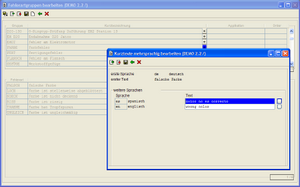 Pflege von verschiedenen Fehlertabellen für Fehlerarten, -ursachen, -folgen und -orte
Pflege von verschiedenen Fehlertabellen für Fehlerarten, -ursachen, -folgen und -orte
- Alle Fehlertabellen erlauben die Zuordnung der Fehlerdaten zu entsprechenden Gruppen (zum Beispiel von Fehlerarten zu Fehlerartengruppen).
- Pflege von Störcodes/Störcodegruppen analog zu den Fehlertabellen
- Pflege von Maßnahmen/-gruppen analog zu den Fehlertabellen
- Pflege von Ereignissen/-gruppen analog zu den Fehlertabellen
Checklisten
- Anlegen von Checklisten mit einer Menge von beliebig vielen Listenpositionen und einer umfassenden Beschreibung
- Verwendung der Checklisten z. B. in iQ-PROJEKTE
Material-Dispositions- und VE-Beanstandungscodes
- Verwaltung von Codetabellen für die Materialdisposition und während der Verwendungsentscheide in iQ-WEP und iQ-FEP
Einstellungen/Einheiten
- Pflege von zentralen Katalogen für Größen-, Zeit- und Mengeneinheiten, Länderschlüssel und Telefonvorwahlen, Währungen und Titel von Personen
- Zuordnung von Umrechnungsgrößen für Währungen
