Dokumenten-Management-System
Eine wesentliche Rolle im Qualitätsmanagement kommt der Lenkung und Verwaltung der qualitätsbezogenen Dokumente zu. Dies sind zum einen Dokumente, die Qualitätsobjekte bzw. -vorgänge begleiten und später zur Dokumentation benötigt werden, wie zum Beispiel ein Kalibrierschein zu einem Prüfmittel, und zum anderen solche, die für die Qualitätssicherung generell erforderlich sind, wie zum Beispiel das Qualitätshandbuch und Verfahrensanweisungen. Für beide Arten von Dokumenten bestehen unterschiedliche Anforderungen, die durch das Modul iQ-DOKU erfüllt werden.
Workflow
Dokumente, die zu ganz bestimmten Qualitätsobjekten oder -vorgängen (Organisationselementen) gehören, werden in dem jeweiligen Modul direkt mit dem Organisationselement verknüpft gespeichert und sind dort entsprechend einfach wieder zu finden. Eine eigene Moduloberfläche für den Zugriff ist nicht erforderlich. Die Software unterstützt das automatisierte Anlegen solcher Dokumente auf der Basis von Dokumentvorlagen, die Verteilung über Mail und im PDF-Format sowie sowohl die physikalische Speicherung im Dateisystem als auch die Ablage in Datenbanken. Zudem erlaubt ein einfaches Änderungsmanagement das Anlegen neuer Änderungsstände zu jedem dieser Dokumente.
Allerdings unterstützt iQ-DOKU seit iQ-Basis Version 2.3 auch den Umgang mit Dokumenten, die einem Prüf- und Genehmigungsprozess unterzogen werden müssen. Dies können einzelne Dokumente sein, wie zum Beispiel Verfahrensanweisungen, oder auch in Ordner zusammengefasste Dokumente wie Qualitätshandbücher. Derartig gelenkte Dokumente werden durch für das Dokumentenmanagementsystem (DMS) verantwortliche Benutzer in das System eingestellt und einer bestimmten Bearbeitergruppe zum Bearbeiten übergeben. Dieser Schritt erfolgt kontrolliert durch einen Check-out-/Check-in-Mechanismus. Betrachten die Bearbeiter das Dokument als fertig gestellt, übergeben sie es einem eigenen Prüferkreis zur Prüfung. Der Prüfung folgt im positiven Fall noch eine Freigabestufe durch eine freigabebefugte Instanz, bis das Dokument in seiner dann vorliegenden Version als freigegebenes Dokument seiner Zielgruppe z. B. zum Download zur Verfügung steht. Die Bereitstellung der Dokumente erfolgt im PDF-Format, ihre Speicherung immer in der iQ-Basis-Datenbank, um den exklusiven Zugriff über die Anwendung zu gewährleisten.
Wichtige Funktionen im Überblick
Begleitdokumente
- Automatische Generierung auf der Basis von Dokumentvorlagen mit Anwendungsdaten
- Speicherung auf einem Dateiserver (in einem Archivverzeichnis) oder in der Datenbank
- Zuordnung zu beliebigen Organisationselementen
- Verteilung optional im PDF-Format und per Mail direkt aus der Anwendung heraus
Verwaltete Dokumente
Allgemeines
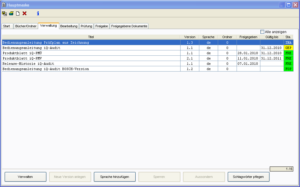 Eigene Benutzergruppe DMS-Admins zur Definition von Benutzern, die für die administrativen Aufgaben in iQ-DOKU zuständig sind
Eigene Benutzergruppe DMS-Admins zur Definition von Benutzern, die für die administrativen Aufgaben in iQ-DOKU zuständig sind
- Durchgängige Information der beteiligten Personen in allen Phasen des Dokumentlebenslaufs durch automatische E-Mails
- Eigene Gruppen für die Zuordnung von Zuständigkeiten im Dokumentenprozess
- Verwaltung beliebig vieler Sprachfassungen zu einem Dokument unter einem Datensatz
- Führen einer Versionsnummer bestehend aus der eigentlichen Version und einem Änderungsstand (z. B. 1.14 für die erste Version nach der 14. Änderung)
- Dokumentation aller wichtigen Schritte im Lebenslauf eines Dokuments durch Führen einer Historie
- Möglichkeit der Zuordnung von Schlagwörtern während allen Phasen des Lebenslaufs, nach denen das freigegebene Dokument später komfortabel und schnell wieder gefunden werden kann
Anwendungsoberfläche
- Eigene Oberfläche zur Unterstützung des gesamten Lebenslaufs eines verwalteten Dokuments
- Aufteilung der Prozesse auf eigene Reiter
- Eigener Reiter für Aufgaben der DMS-Admins
- Benutzerbezogene Anzeige von Dokumenten
- Vereinfachung der Oberfläche über Berechtigungen
Einstellprozess
- Einstellung von Dokumenten durch DMS-Admins
- Antragsstellung durch andere Benutzer
- Definition der Zuständigkeiten für Bearbeitung, Prüfung und Freigabe (über Gruppen)
- Festlegung, ob für Prüfung/Freigabe die Zustimmung einer einzelnen Person ausreicht
- Ggf. Ausklammerung des Dokuments aus dem Freigabeprozess
- Anlegen einer neuen Dokumentversion oder einer neuen Sprachfassung zu einem Dokument
- Benachrichtigung der Bearbeitergruppe
Bearbeitungsprozess
- Gewährleistung einer kontrollierten Bearbeitung durch Check-in/Check-out (Dokument liegt immer bei genau einem Benutzer zur Bearbeitung vor)
- Neuer Änderungsstand (ausgedrückt in der Versionsnummer) nach jedem Check-in
- Einleitung der Prüfung durch jeden Bearbeiter
- Begründeter Abbruch der Prüfung durch beliebigen Bearbeiter
- Benachrichtigung der Prüfergruppe
Prüfprozess
- Prüfung des fertig bearbeiteten Dokuments durch einen oder mehrere Prüfer
- Betrachtung des Dokuments im PDF-Format
- Keine Änderungsmöglichkeit für Prüfer
- Pflichteingabe des Prüfergebnisses (im negativen Fall mit Begründung)
- Automatische Weitergabe des Dokuments in den Freigabeprozess nach hinreichend positiver Prüfung
- Benachrichtigung der Freigabegruppe
Freigabeprozess
- Freigabe analog zur Prüfung durch eine oder mehrere Personen
- Betrachtung des Dokuments im PDF-Format
- Bereitstellung des Dokuments für die Zielgruppe nach hinreichend erfolgter Freigabe
- Benachrichtigung der Zielgruppe im positiven bzw. der Bearbeiter und Prüfer im negativen Fall
Dokumente ohne Freigabeprozess
- Fortwährende Bearbeitung unter Verwendung des Mechanismus Check-in/Check-out zwecks Kontrolle und Versionierung
- Bearbeitung durch eine festgelegte Gruppe
- Ständige Möglichkeit des Zugriffs durch die Zielgruppe über den Reiter mit der Übersicht der freigegebenen Dokumente sowie aus Ordnern heraus
- Aufnahme in Freigabeprozess durch DMS-Admins
Aussonderung
- Nur durch DMS-Admins
- Keine physikalische Löschung, sondern nur Ausblenden dieser Dokumente von der Oberfläche
- Kein Zugriff für normaler Benutzer
Ordner
- Containerelement für verwaltete Dokumente und anderen Ordner
- Einstellung durch DMS-Admins ggf. nach Antrag
- Entfernung (Aussonderung) durch DMS-Admins
- Hinzufügen/Entfernen von Dokumenten (bzw. genauer von Dokumentzuordnungen) durch eine festgelegte Bearbeitergruppe
- Gesamtausdruck der enthaltenen Dokumente in einem einzigen PDF
- Schneller Zugriff auf enthaltene Dokumente mit Möglichkeit der PDF-Ausgabe
Schnittstellen zu anderen Modulen
- Integration der Ablagemöglichkeit für Begleitdokumente in alle iQ-Basis-Module
- iQ-GL zum Beispiel zur Pflege der Standardtexte, die in E-Mail-Benachrichtigungen verwendet werden
- iQ-PROJEKTE für Maßnahmen zur Überwachung der Dokumentengültigkeit
- iT-MAIL zum Verschicken automatisierter Benachrichtigungsmails
